One day you will certainly have an idea to scan all the old family photos and probably even create a family photobook. But, to do this, you have to make sure that all the old photographs are in excellent conditions.
Of course, you can spend hundreds of dollars on restoration offered by printing and photo service, but we suggest you first try Photo Retoucher. Having been developed by SoftOrbits, this is a unique tool designed for old photo retouching.
Unlike professional software like Adobe Photoshop and the like, Photo Retoucher makes retouching old photos a quick and easy task. All you need to do to retouch old photos using SoftOrbits retoucher is:


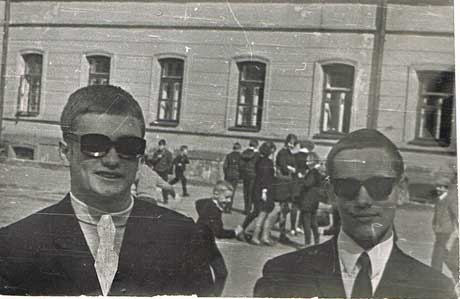
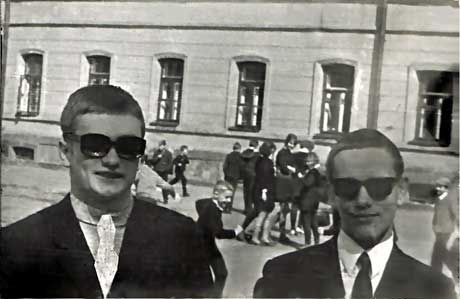
Try Photo Retoucher now!
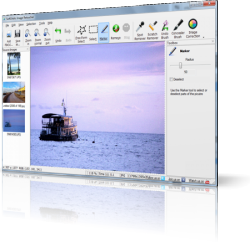 Try SoftOrbits Photo Retoucher Now!
Try SoftOrbits Photo Retoucher Now!