Photos speak a thousand words. That applies to you personally or for those who own an online business. For personal preference, you may want to edit a certain image to make it look more interesting. A damaged photo perhaps may turn out to be more useful when you apply certain modifications using a photo enhance software. Pictures that look clear, crisp, and beautiful appeal to many people. This is especially true for online viewing where thousands of people can actually see your photos. If you are looking for ways on how to enhance a photo, then try SoftOrbits Photo Retoucher.
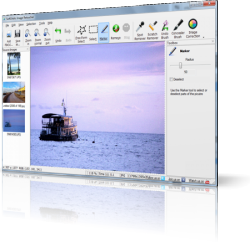 Try SoftOrbits Photo Retoucher Now!
Try SoftOrbits Photo Retoucher Now!
When it comes to editing your photo, start small first. This means you can use the clone stamp icon if you wish to remove unsightly objects in your photos. Look at your picture carefully. Decide which parts need to be deleted or blurred. Remember, doing this helps you bring out the color and beauty of your image. You may also want to use the red eye icon for correcting the eye issues. If it is a group picture, try to enlarge the photo and use the red eye icon for each individual in the image. If you want to know how to enhance a photo, you should try using an image enhancer like SoftOrbits Photo Retoucher.


After you have modified the small issues in your photo, you can then move on to bigger problems. Cropping is one of the most common ways to enhance an image. Depending on your goal, drag the crop tool to a certain area of the image. If you reach the point where you can clearly see your desired effect, and then finalize the cropping tool. There are also other ways to enhance photo quality. You can use the adjustment settings in a photo enhance like SoftOrbits Photo Retoucher.
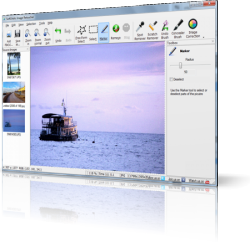 Try SoftOrbits Photo Retoucher Now!
Try SoftOrbits Photo Retoucher Now!