Retouching Photos with SoftOrbtis Software
"How to retouch my photos?" is not the questions that professional or advanced amateur photographers ask. But, "How to retouch photos quickly and easily?" is exactly what they want to know!
Professional retouching software, like Adobe Photoshop and the like is, no doubt, highly efficient but very difficult to use.
Let us introduce Photo Retoucher, a simple and yet very useful tool for digital retouching! You can remove unwanted objects, restore old photos, retouch wedding photos and portraits. Here’s how to retouch portraits with Photo Retoucher:
- Add one or more photos using the Add Files(s) button
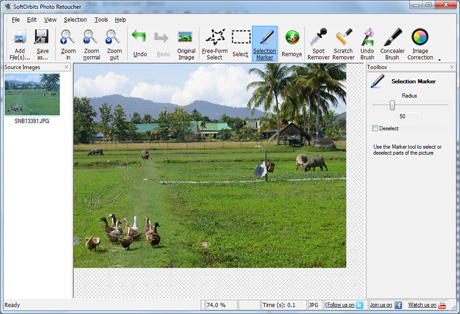
- Now start retouching photos. Select the skin area using Marker tool to remove skin imperfections
- Use Spot Remover tool to remove spots and other skin defects from the selected area, don’t forget to check the "Apply to selection only" check box!
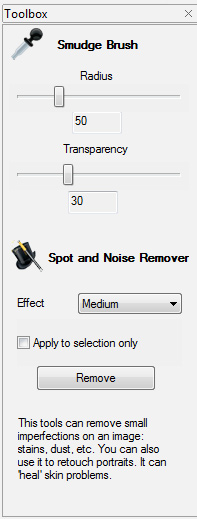
-
Use Concealer Brush to manually remove remaining defects, stains and spots
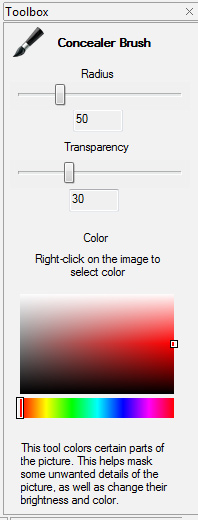
- Concealer brush tool can also be used to whiten eyes and teeth
- Save the photo when you are happy with the results. Supported target formats include BMP, GIF, JPEG, PNG, MNG, ICO, TIFF, TGA, PCX, WBMP, JP2, JPC, PGX, RAS, PNM and SKA.
Download Photo Retoucher now to see how it works!
Other Articles and Tutorials
Photo restorationImage restoringPhoto corrupt repairHow to retouch picturesSkin retouching software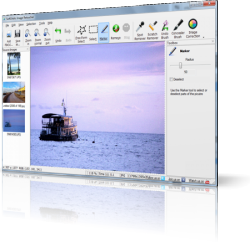 Try SoftOrbits Photo Retoucher Now!
Try SoftOrbits Photo Retoucher Now!
SoftOrbits Photo Retoucher can perfect your photos, making you want to frame them and hang on a wall. Here's how.
Buy Now Download
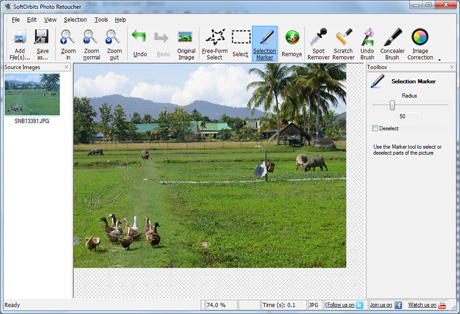
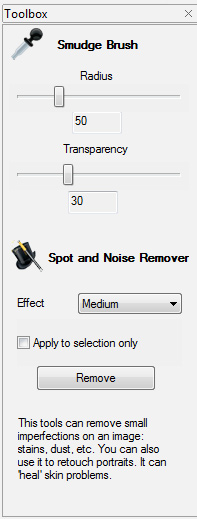
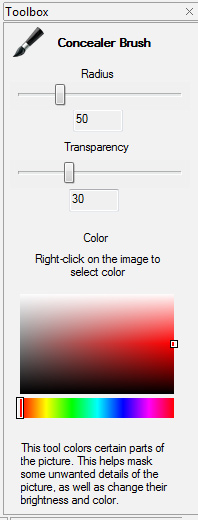
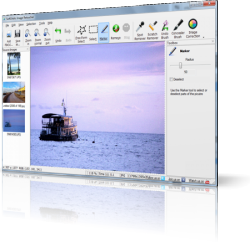 Try SoftOrbits Photo Retoucher Now!
Try SoftOrbits Photo Retoucher Now!