All of us have hundreds of old family photos that we want to preserve. Unfortunately, paper is not the best way to store photographs for years; instead, it is wise to scan the pictures and have them stored digitally.
Latest technologies allow us to make old pictures look like new: we can remove scratches and spots, restore damaged parts and even color the images. However, restoring old photographs might seem like a difficult task, especially if you are using professional software like Adobe Photoshop.
Let us introduce Photo Retoucher, a quick and simple tool for restoring old pictures. It is very easy to use and allows you restore old photographs in only a few clicks.
Here’s how it works:


Yes, it’s that simple!
You can either follow all the instructions above, or only complete one or two steps, depending on how old and damaged the photos are.
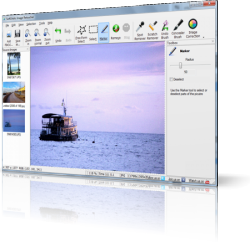 Try SoftOrbits Photo Retoucher Now!
Try SoftOrbits Photo Retoucher Now!