SoftOrbits is happy to introduce Photo Retoucher, a new tool designed for removal of unwanted objects, photo retouching and restoration. Unlike professional software for image retouching, this program is very easy to use and yet has high efficiency.
You are guaranteed to master Photo Retoucher even if you have never before dealt with such software. The program has intuitive interface, features built-in Help guide, and SoftOrbits customer service is always there willing to help you.


Here’s a brief old restoration tutorial just in case you need extra help:
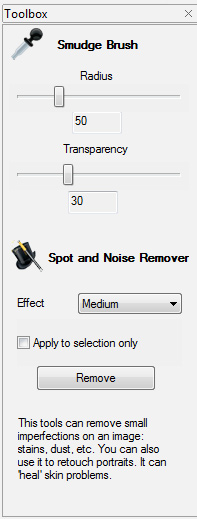
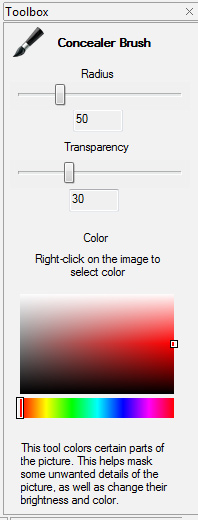
You can also use image correction tool to automatically adjust saturation, brightness, and contrast.
Photo Retoucher is great for removal of unwanted objects, too! Objects’ removal tutorial is also available.
Try Photo Retoucher today, download the evaluation version of the program!
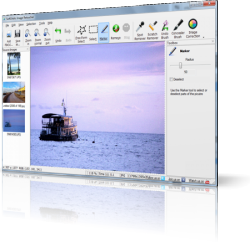 Try SoftOrbits Photo Retoucher Now!
Try SoftOrbits Photo Retoucher Now!